In Quest of Search
On why I think adding a new HTML sectioning element for search is a good idea.
Published on | Last updated on | Takes approximately 5 min to read
There’s been a recent discussion on Twitter about the idea of adding a new element in HTML that represents a search interface. A search form, basically.
The idea is to create a semantic HTML element for the ARIA search role, which represents a landmark region “that contains a collection of items and objects that, as a whole, combine to create a search facility.”
Opinions have been shared in the Twitter thread about whether adding a new HTML element is necessary. Many have argued that it was unnecessary because we can use the ARIA search role and repurpose a form element to create the same semantics. I disagree. And this article is the longer version of my personal opinion on the subject.
tl;dr
I do strongly encourage the addition of a new HTML element that represents—and can consequently obviate the use of—the ARIA search landmark role. A search element would provide HTML parity with the ARIA role, and encourage less use of ARIA in favor of native HTML elements.
The suggested element would be syntactic sugar for <div role="search"> like <main> is syntactic sugar for <div role="main">. This means that it would an HTML sectioning element, not a replacement for another element.
I would choose <search> as a name for that element. In my mind, <search> would be to role="search" what <nav> is to role="navigation". But any other appropriate name would, of course, also work.
The rest of this article is my reasoning for encouraging the idea of adding a semantic HTML element for search.
HTML and ARIA landmark roles
The ARIA specification includes a list of ARIA roles that are used to define regions of a page as landmarks:
bannercomplementarycontentinfoformmainnavigationregionsearch
HTML currently contains 112 elements. Eight of those elements are sectioning elements: main, nav, aside, header, footer, article, section, form.
Seven of these HTML sectioning elements are mapped to ARIA landmarks, which are used by assistive technologies (ATs).
headeris the HTML native equivalent for ARIA’srole="banner"(when it is scoped to thebodyelement. See HTML Accessibility API Mappings for more information.)footeris the HTML native equivalent for ARIA’srole="complementary"(also in the context of thebodyelement)navis the HTML native equivalent for ARIA’srole="navigation"mainis the HTML equivalent for ARIA’srole="main"formis the HTML equivalent for ARIA’srole="form"asideis the HTML equivalent of ARIA’srole="complementary"sectionis the HTML native equivalent for ARIA’srole="region"(when it has an accessible name)
It is because these elements exist that we often don’t need to use ARIA’s equivalent roles (unless we absolutely have to repurpose another element using those roles, or expose an element to ATs when it is outside of its expected context).
If <nav> exists, why should a <search> (or whatever other name it gets) not? If <search> is to be deemed unnecessary because role="search" exists, wouldn’t this also mean that <nav> (and other landmark elements) would be considered redundant because role="nav" (and other ARIA roles) exists?
HTML and ARIA landmarks, beyond semantics
ARIA landmark roles are roles assigned to regions of a page that are intended as navigational landmarks. Using ARIA landmarks (or their equivalent native HTML elements when they exist) is meant to also facilitate user navigation.
From the W3C WAI-ARIA Editor’s Draft:
Assistive technologies SHOULD enable users to quickly navigate to elements with role search. User agents SHOULD treat elements with role search as navigational landmarks. User agents MAY enable users to quickly navigate to elements with role search.
When HTML sectioning elements (and/or ARIA landmark roles) are appropriately used on a page, assistive technology users such as screen readers users could use those landmarks to navigate the page more efficiently, allowing them to jump to the area of the page that they want.
For example, if the <nav> element (or, equivalently, the role="navigation" ARIA role on a qualifying element) is used to wrap a page’s navigation, the navigation shows up in the VoiceOver Rotor on macOS. Similarly, using the main element will make the main section of the page show up in the landmarks menu. The user can then quickly jump straight to the navigation section or to the main content area of the page if they want to, bypassing other regions of the page. This increases the user’s efficiency and improves their navigation experience.
Similarly, when you use role="search" on a form element, that form will show up as a search region in the landmarks menu. The user can then jump to the search form if they need to quickly search for something.
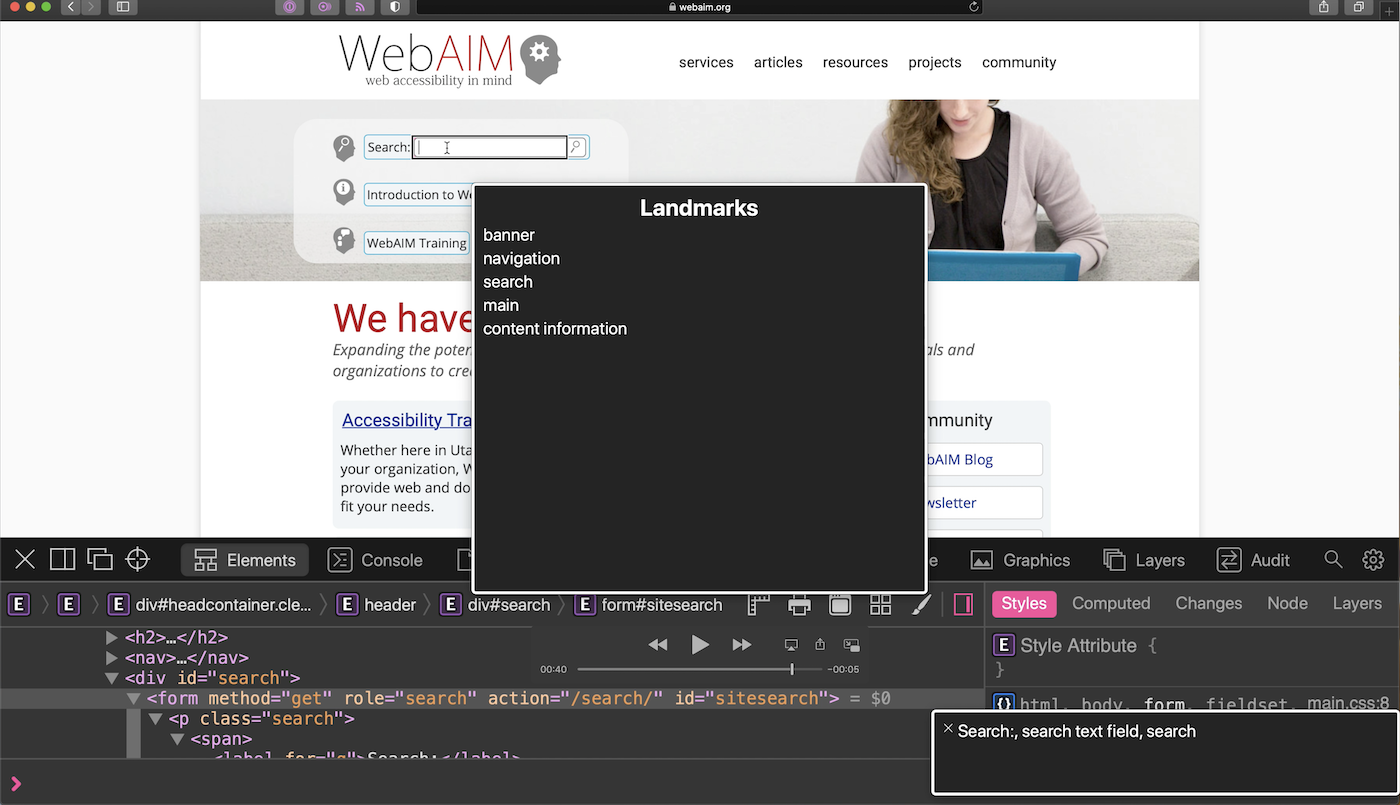
role="search" ARIA role is present on the form element.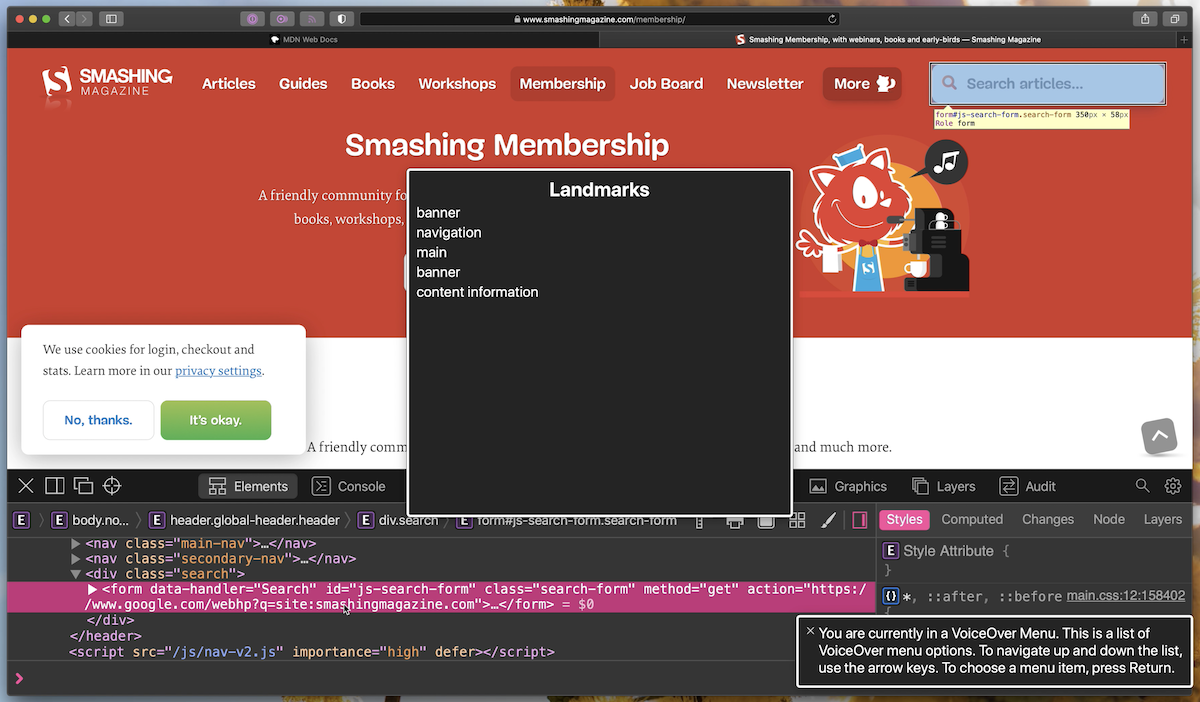
role="search" ARIA role is absent on the form element.But is a native search landmark worth it?
Yes, it is. Search is one of the most common and most used sections of many Web sites. Of course, a “It Depends” is warranted here, too.
Depending on the Web site, search might be the first thing a user looks for and uses on a given site. E-commerce Web sites are a great example of where search forms are essential and heavily used. Educational and documentation sites are another example.
Take MDN, for example. Search is so important and on MDN that the site even includes a Skip Link that enables keyboard users to skip straight to the search field.
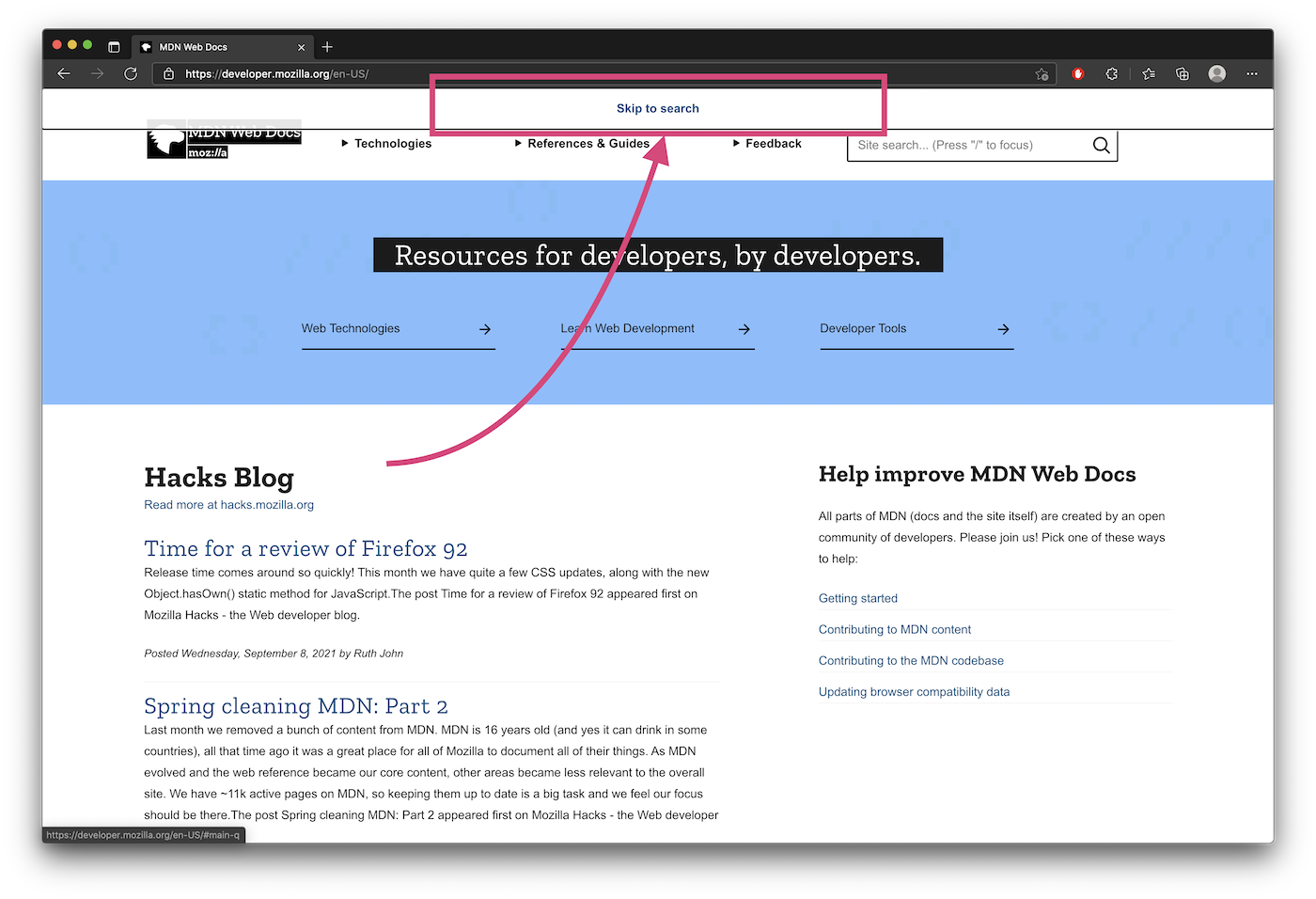
Now I don’t have any user research data or anything, but I would assume that the skip link was added because of how frequently users reach for the search field to look up documentation about specific topics they’re searching for.
Just because an ARIA role exists, it doesn’t eliminate the usefulness of a native HTML equivalent
I’ll just say it again: ust because an ARIA role exists, it doesn’t eliminate the usefulness of a native HTML equivalent.
The purpose of ARIA
…is to provide parity with HTML semantics. It is meant to be used to fill in the gaps and provide semantic meaning where HTML falls short.
ARIA is not meant to replace HTML. If anything, the need to use ARIA as ‘polyfill’ for HTML semantics could be considered as a sign and a constant reminder of the fact that HTML falls short on some semantics that benefit users of assistive technologies. This is due to the lack of native HTML elements that provide the meaning (and sometimes, by extension, the behavior) that these ATs need to convey to their users.
If we can get an HTML element that fills a part of the gap, it’s only going to be a win—no matter how small of a win it might seem.
> ARIA is not meant to replace HTML
— Hidde (@hdv) September 15, 2021
this! In fact, I think we might want it to go the other way around, with HTML replacing ARIA bit by bit until its services are no longer required
The first rule of ARIA
The first rule of ARIA use in HTML states that you should avoid using ARIA if there is a native HTML element with the semantics of behavior that you require already built in. If such an element exists, you should reach for that element instead.
This means that ARIA should be a second resort, not a first approach.
By providing HTML elements that are implicitly mapped to ARIA roles, we can encourage the use of proper HTML markup to convey semantic meaning, and spread more awareness to help avoid both overuse and misuse of ARIA in general.
If we can get an HTML element that enables us to use ARIA less, then that element should, in my opinion, be a welcomed addition.
Outro
A native search element might feel like a small technical win to many, but the consistency it provides, the HTML semantics gap it fills, and the awareness it could potentially help spread would all make it a useful and welcomed addition.
112 to 113 HTML elements? I hope so.